How To Install & Connect Nexcloud App to the Veera Cloud
- First download and install Nexcloud app from your App store (Google Play Store, or Apple Store, etc. ) or alternative ...
- login to your account via https://cloud.veera.ch/nextcloud/settings/user/sync-clients and go to user settings on top right click on the logo and "Settings" or "Einstellungen"
- there you will see several options: the first 3 are for Laptop/Desktops | Android Phones | iPhones.
chose your app
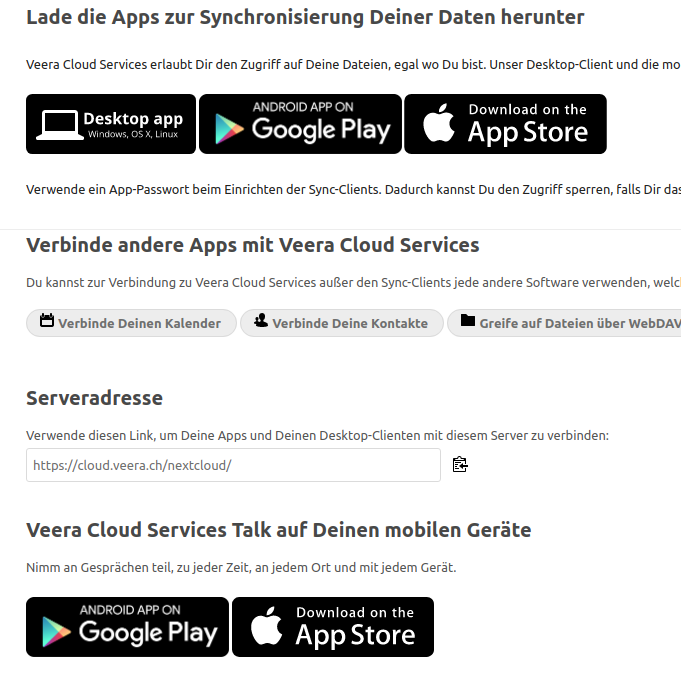
- After installing enter your Server address https://cloud.veera.ch/nextcloud/ plus username and PW or use the automated configuration for Android and iPhones see the following:
- Go to https://cloud.veera.ch/nextcloud/settings/user/security and under "Security" --> "Devices and sessions" enter the name of your Phone and click on "Create new app password":
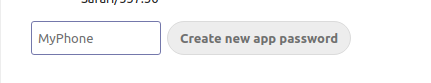
- Then you can manually enter the displayed Username and Passwords or on your phone or click on "Show QR code " and simply scan it with your phone:
- Start the Nexcloud App on the phone:
- Click on "Log in" and tap the Scan Icon:

that's it it should automatically configure everything. - In case of questions contact us via support@veera.ch
Related Articles
How To Connect to your Files with WebDAV
Within your Cloud https://cloud.veera.ch/nexcloud/ go to "Settings" (down left, see image): or simply enter https://cloud.veera.ch/nextcloud/remote.php/webdav/ with your WebDAV Application, followed by your username and password. See the following ...
Benutzerhandbuch SNOM 710, 715, 7xx User Manual Deutsch
Benutzerhandbuch Deutsch Siehe PDF Anhang
Veera Mail (Zimbra) mit Outlook verbinden
Veera Zimbra Mail mit Outlook 2013 & 2016 verbinden Im Suchfenster unten Links "Systemsteuerung" eingeben. Siehe Bild: Unter Anzeige "kleine Symbole" auswählen: Bild: Als nächstes "E-Mail ..." auswählen: Bild: Bestehendes Profil wählen, oder neues ...
Mail with Mobile ActiveSync How to
How to setup ActiveSync push Mail, Contact and Calender on Mobile Devices In short: Use ActiveSync (MS Exchange) protocol Use your email address and password as username & PW Use "Manual Setup" to avoid certificate error due to wrong mail server ...
HowTo: Manage Your Zimbra Mailbox